INSTRUCTIONS
Degree, licensure, and professional information must be accurate in your profile for the correct credit types to be available and awarded. This page contains instructions on how to add or edit your information.
MAKING OR EDITING DEGREE SELECTIONS
- Click "My Account" on the top right-hand side of the page. Followed by "Edit" and "Profile".

- Scroll down your profile until you find the "Degree/Licensure" field. Select the degree that best corresponds to you and click "Save" at the bottom of the page.

CREDIT TYPES AND CORRESPONDING DEGREES
Below are a few examples of available credit types and their corresponding degree(s).
| Credit Type | Degree(s) |
|---|---|
AMA PRA Category 1 CreditsTM | MD, DO, MBBS |
Nursing CEUs | APN, DSN, FNP, MSN, NP, RN, CRNA APRN |
AANA | CRNA |
Category A (BOC) | ATC |
| EMS | Paramedic |
Genetic Counselor | CGC, LGC |
Physical Therapy | PT, PTA |
Occupational Therapy | OT, OTR/L, COTA |
Social Work CEU | LCSW, LSW |
SPECIALTY BOARD INFORMATION FOR MOC II
Your specialty board information (e.g., board, diplomate number, date of birth) must be added to your profile if you are claiming MOC II credit. MOC II credit cannot be reported to the applicable boards if this information is missing.
- To add specialty board information to your profile, simply log into your account and click on "My Account", "Edit", and "Profile".
- Scroll down your profile until you find the "Optional Physician Licensing Information" field. Enter your information.
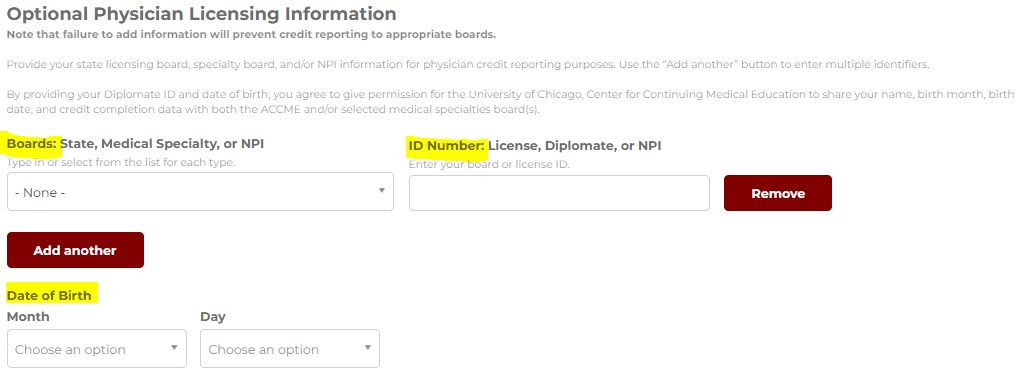
If you do not know your diplomate number, your board may have a lookup tool. Please visit their website or contact them directly to obtain your diplomate number. Our office cannot obtain diplomate numbers.

 Facebook
Facebook X
X LinkedIn
LinkedIn Forward
Forward